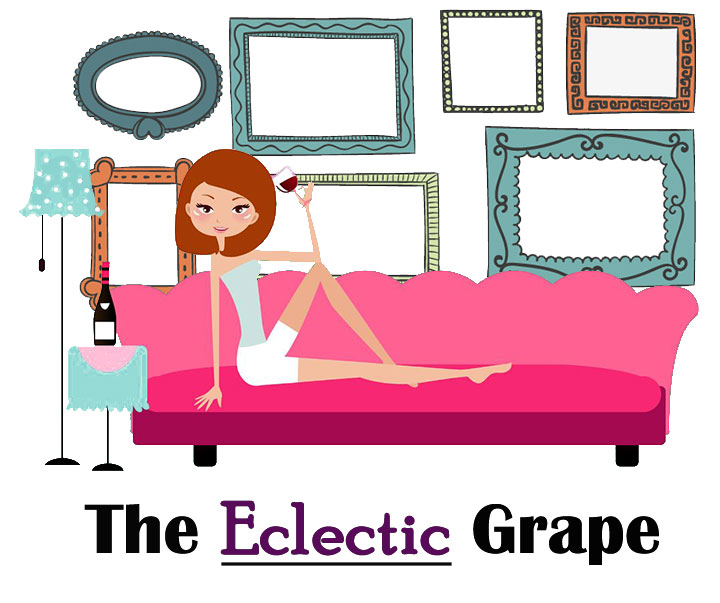When we created Soleil’s first birthday photos I did a lot of the editing on my phone. I used the Snapseed app. As you can see with the before and after pictures below, I didn’t have to do too much editing, because we had good lighting (at sunrise and sunset), good props and a beautiful little girl.
FIRST PHOTO: All I did was tune the lighting a little bit, brighten her eyes up, fix a few flaws on her face and in the background and add a portrait filter. Please click the photo to be directed to the Youtube channel on how to do this edit on Snapseed!
SECOND PHOTO: I cropped the photo, fixed the lighting, brought out the colors in her eyes, the cake topper and her outfit, fixed some flaws and used a portrait filter. Click the photo to be directed to the Youtube video on how to do this edit using Snapseed.